If you install the Homage Care Pro app on your device, it will ask permission to access information or use features. Here’s a list of the permissions that we request for the app, as well as an example of how we use each one:
|
Permission |
Example of what we use this permission for |
|
Enable push notifications |
This allows us to keep you informed in real-time, such as when you receive a new visit request for an upcoming assignment! Enabling notifications will also allow you to receive helpful reminders on steps that you need to take when you provide care (e.g. clock in, clock out, submit your visit summary). |
|
Access your camera |
This allows you to send new photos through the in-app chat so you can provide clear visuals to keep families informed.
|
|
Access storage |
This allows you to attach images to your visit summary so that you can keep families informed.
|
|
Access your location |
This allows us to verify your location when you clock in and out for visits so we can pay you accurately.
|
To make sure you don’t miss out on visit requests, so go to Settings on your device to enable permissions for notifications!
We may update the permissions required from time to time. Rest assured, we’ll never ask for anything that doesn’t contribute toward a better caregiving experience.
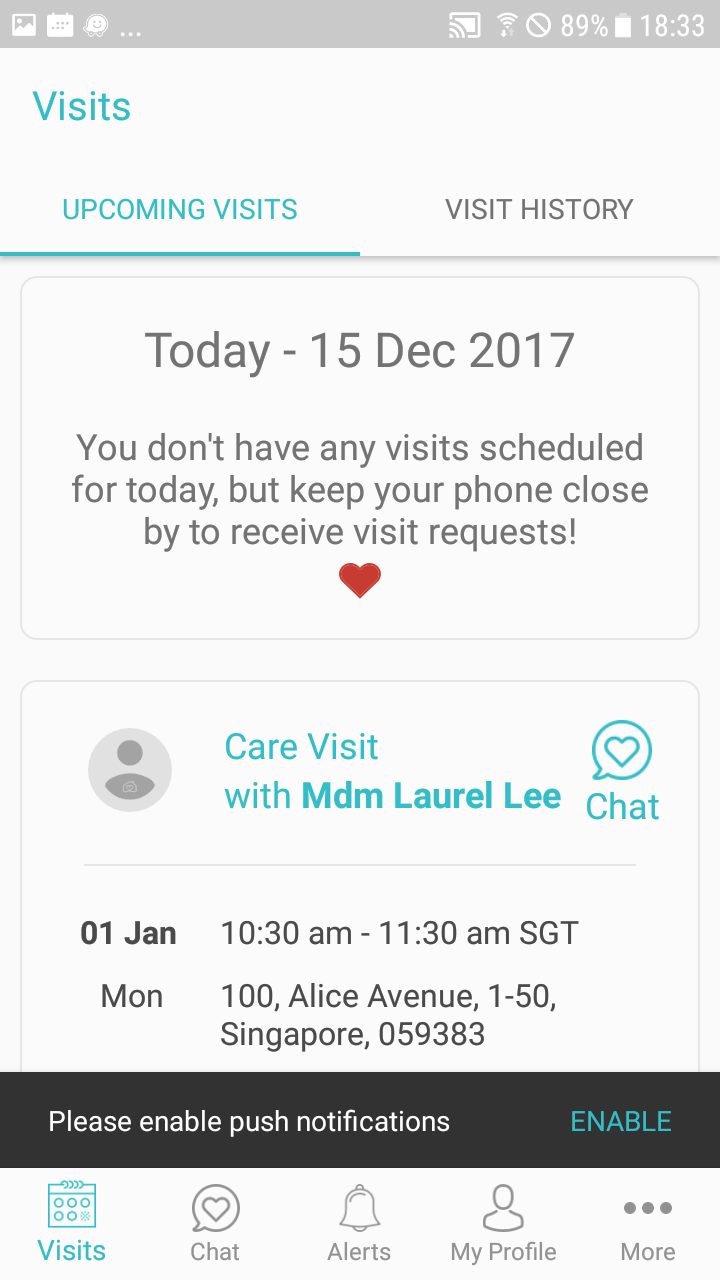
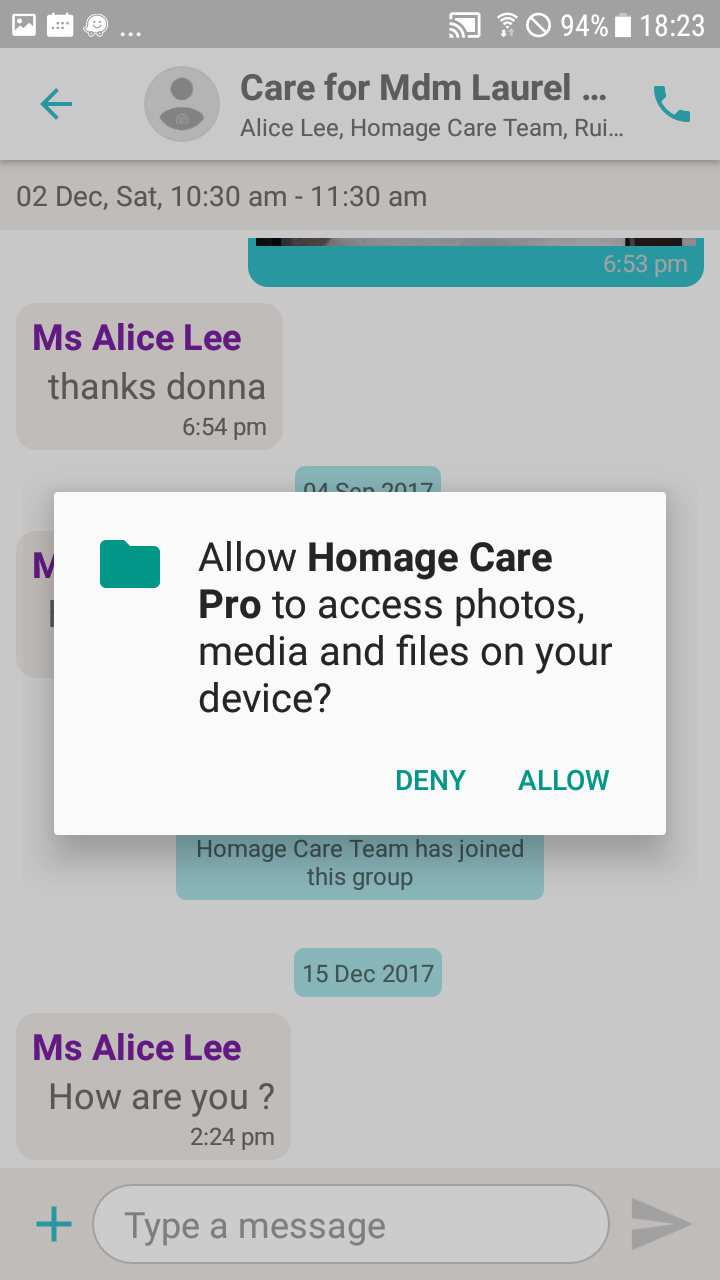
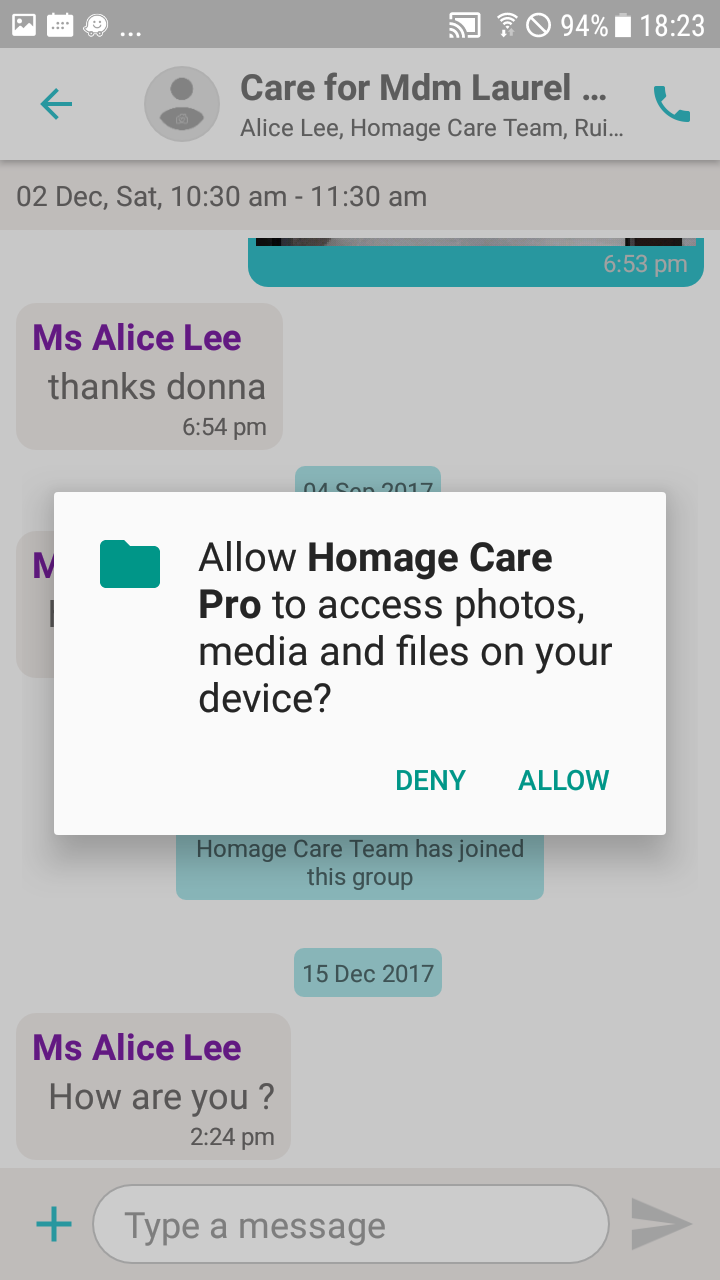
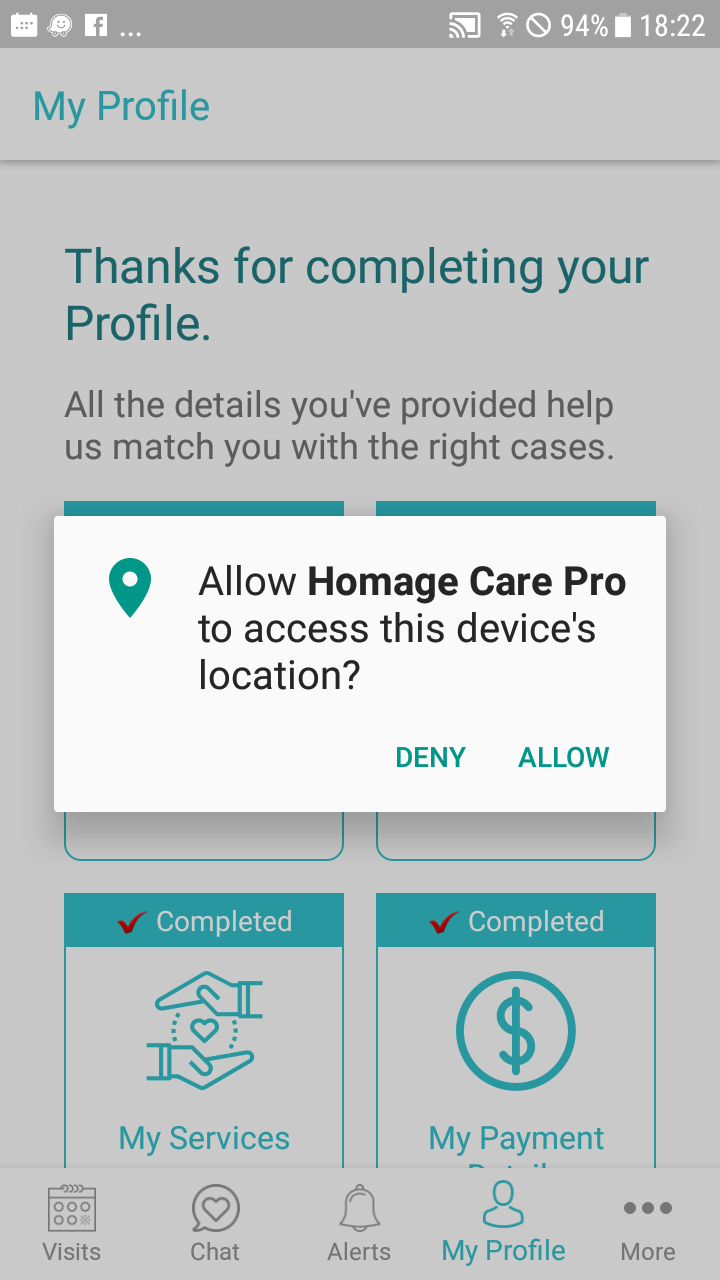
Comments
0 comments
Please sign in to leave a comment.